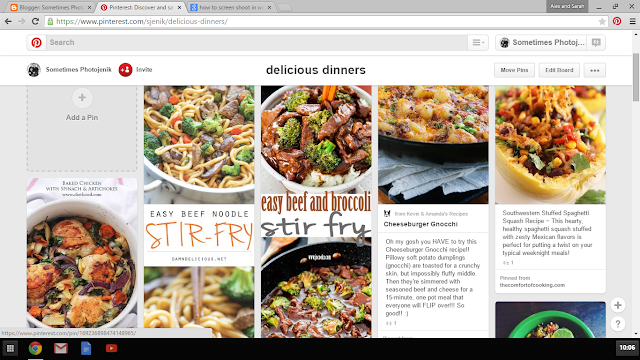Many of you probably read my series a couple months ago talking about how I meal plan and shop a month at a time. If you missed the series or need a refresher on how to tackle such a big project, you can find all the posts
here.
I've been doing a monthly meal plan for about 6 months now and it's gotten quicker and easier each time. When I first started, planning my meals and writing the grocery list used to take an excruciating amount of time. Now, it's gotten way simpler and quicker thanks largely in part due to Pinterest. I thought I would share my tips in making Pinterest work for YOU, to help make your meal planning easier.
1. ONLY pin what you might actually make.
This is a BIG first step. It's so easy when we're scrolling through Pinterest to pin anything and everything. Like that picture of parmesan crusted salmon with roasted rutabega and leeks may look absolutely delicious but let's be real... $8 a pound for salmon is not happening on this budget, and I wouldn't know where to even find rutabega or leeks at my grocery store. Honestly, I don't even know what either are, they just sound fancy.
Even though the picture looks great, I know I won't ever actually make it, so I don't pin it. Seems like a simple enough concept right? Well what about that rainbow colored cake with homemade cream cheese frosting that you just pinned that you will most likely never ever bake? Gotcha.
If you have a pressing need to pin fancy recipes that you might one day get to, I would make a separate board for them and keep the boards with food you might actually make separate... which brings me to my next tip.
2. Organize your boards by meal.
This tip of course depends on how much Pinteresting you actually do. When I started out, I had one board called "Food" and it worked for awhile. But eventually it became a nightmare to sort through 300 pins trying to find the ONE recipe I needed. I would suggest starting off by separating your meals into boards or categories- that way you don't have to go back through and organize everything like I did.
Delicious Dinners is by far the board that I refer to most frequently. I also have boards for:
(**Follow me and all my boards
here!**)
Decide what categories work best for you and go ahead and create those boards even if there's not anything on them at the moment. You'll thank me later.
3. Make a "Meals This Month" board.
Making a separate board where I could pin the recipes that I was making during the month basically changed my life.
Now when I'm meal planning, I scroll through my recipes on my boards and if I decide to make one, I go ahead and pin it to my
Meals This Month board. When I'm finished choosing recipes, I'm able to go to a single board and click on each recipe and quickly write down all my ingredients.
Later in the month, this board is a life saver because I just look at my menu, head straight to my Meals this Month board, and click right on the recipe. Before, I used to have to scroll through my dinner board and try to remember which link I had clicked on (not an easy feat if you have a lot of pins, especially pins that are different versions of the same dish). Alex knows that he can go to this board and find the recipe for almost any meal we're having that month so it makes it easier on him too.
4. Save your favorites recipes.
There's a lot of winners out there on Pinterest. There's also a lot of failures. I've done my share of both. When I find a recipe that's a winner, I'll add it to my
Food We Love board so that I can access it easily when I want a dish that I know is easy and delicious.

And just because I like to rationalize all the time I spend on Pinterest, I'll add the recipe to my
Pinned It and Did It board. This step is totally optional and not really all that helpful in meal planning, but I thought I would mention it anyway. My Pinned It and Did It board is more general- things I've tried whether it's a recipe, DIY, exercise routine, or beauty idea. I'll put an honest blurb of what I thought of it so that I remember whether or not to try it again. I will tell you- it's pretty funny to see how much people
don't read the comments. One time I pinned a recipe that was pretty lousy (and I said so in the comments). To this day, it's still one of my most popular pins- goes to show that a picture really is worth a thousand words.
5. Get rid of recipes that were flops.
When we try a recipe and don't really enjoy it for one reason or another (it was too hard to make, too many weird ingredients, or just didn't taste good), I'll delete it off my boards immediately. No sense in cluttering up my boards! If you don't know how to delete a pin it's really super easy, and I'll show you below.
Click on the pin once to enlarge it. In the upper right corner you'll see a button that says "Edit". Click that and it should open a new box. In the bottom left of the new box, you'll see a button that says "Delete Pin". Click that and you're good to go! (**Note: Deleting a pin will only delete it from that particular board, so if you have it pinned in multiple places, you have to go and individually delete it from the other boards.**)
-------------
I will use a couple of recipes from cookbooks and when I do that, I will go through and put a sticky note on the recipe page so it's easier to find. I also mark on my calendar that has my menu on it whether the recipe is from pinterest or a cookbook, so I know right where to look when it's time to make it. I also keep a
paper list of my favorite meals whether or not they're off Pinterest or not.